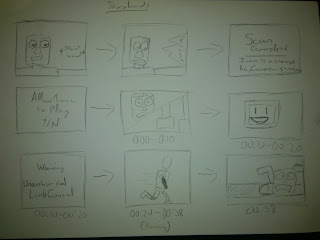This is a brief blog of my script plan, Although I didn't want to upload this I figured people can decide whether or not they want to read it now.
If you like it, Comment.
IF YOU CONTINUE READING YOU WILL SEE SPOILERS.
LAST WARNING
The scene fades into a
run down abandoned factory. The years have taken its toll on the
building and there are obvious signs of decay on the door and walls.
As the camera stops the
doors open to reveal a dark room.
Large metallic steps
are heard from inside before the camera swaps to a POV shot from the
Robot. A digital UI reads,
FIND SIGNS
OF LIFE
The camera swaps to a
close up of the robots face as its eyes look around the scene before
walking off scene.
Cut to long shot as the
robot walks along a path in between overgrown foliage before the
camera pans round to the front of the robot as it stops in its tracks
and looks down at an unknown item.
POV as the camera zooms
in on the CD
POV shot as a UI reads,
SCAN ITEM
ANALYZE
CONTENTS
Shot of the robots face
as it raises its hand off screen as a large flash appears off screen
before the robot looks back down.
POV shot as a UI reads,
SCAN
COMPLETE
New Text
appears
ITEM IS A
STORAGE DISC,
CONTENTS –
MUSIC
Another
icon lights up on UI.
ALLOW
TRACK 1 TO PLAY?
Y/N
The camera swaps to a
closeup of the robot beginning to twitch and nod as “MIGHTY
MORPHING POWER RANGERS THEME” begins to play.
00:00 – 00:10 the
robots face looks puzzled and its feet befin to twitch in
anticipation.
00:10 – 00:20 its
logo changes to a smile “:D”
and a UI shot shows a warning message.
WARNING
UNAUTHORIZED
LIMB CONTROL
00:20 – 00:38 The
robot sprints down the overgrown path with a huge smile on its face,
the camera initially allows it to pass before catching up with a
closeup showing how excited the robot has become
00 :38 – the robot
trips over a log causing the music to stop.
The robots eyes roll
around as it regains its balance. It thinks back to the CD and
chooses the next track on its UI.
The UI shows a song
called “HOW YOU REMIND ME” The
robot begins to think to itself as the music begins.
00:00 – 00:16 The
song slowly fades in and the robots logo changes to “O_O”
as the robots face changes from excited to
confused.
00:16 – 00:26 The
logo changes to “:’(“
and the robots face changes to almost upset as its fluid fills to the
top and its eyes lower in the tank and the head twitches as if its
sniffing.
00:26 – 00:40 The
robots UI pops up showing a readout for fluid levels and malfunctions
in the limbs again as the robot begins to walk slowly, heavily and
skulks into the brush.
00:26 – 00:40 The
robots UI pops up showing a readout for fluid levels and malfunctions
in the limbs again as the robot begins to walk slowly, heavily and
skulks into the brush.
00:40 -1:00 Closeup of
the robots face as it falls to its knees and begins to pound the
floor
1:00 – 1:10 UI shows
“EMERGENCY SHUT DOWN IMINENT.”
The robots eyes roll
back into its head and falls flat on its face.
A startup animation
plays over the UI showing a reboot system.
As the robots eyes roll
forward and it stands up slowly.
POV shot of the UI as
it shows track 2 being deleted. Track 3 begins to play.
00:00 – 00:15 Robot
looks around and smiles as its eyes widen, the logo on it changes to
a pixel PSY logo.
00:15 – 00:27 The
robot begins to walk in a confident stride nodding its head to the
music (Disney)
00:27 – 00:29 The
robot slides off screen (camera behind)
00:29 – 00:44 Very
close shot of head and shoulders from front as the robot continues to
walk getting closer before going off screen.
00:44 – 1:05 Shot
from behind of the robot dancing in place happily as the music gets
faster (leading to the chorus kick in 1:05) and the camera gets
closer to the face.
1:05 – 1:08 Close up
of face as the robot turns to the “OOPA
GANGNAM STYLE”
1:08 – 1:11 camera
behind as the robot begins to dance the Gangnam dance.
1:11 – 1:15 the robot
rides off down the path doing the signature dance.
1:15 Fade to black as the
robot rides off.
Credits